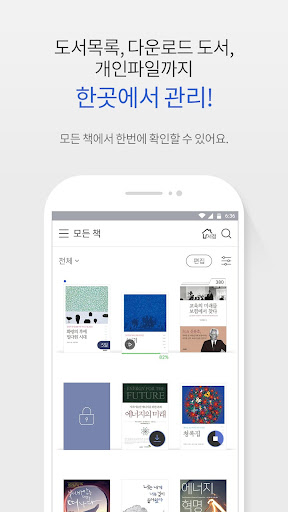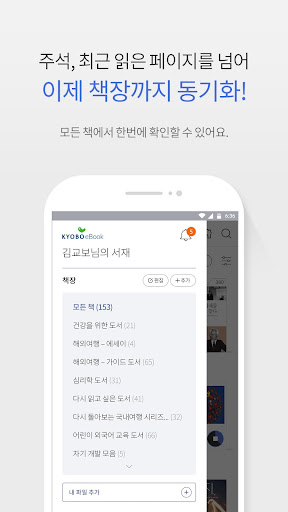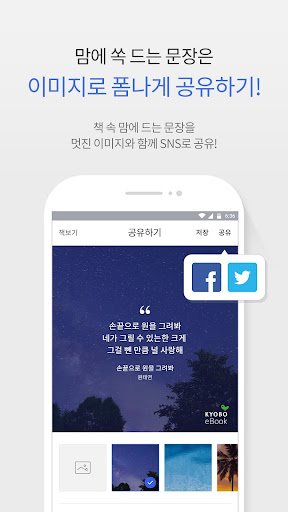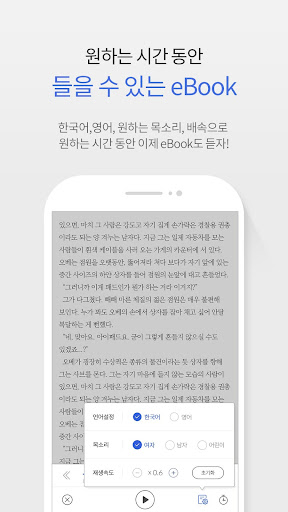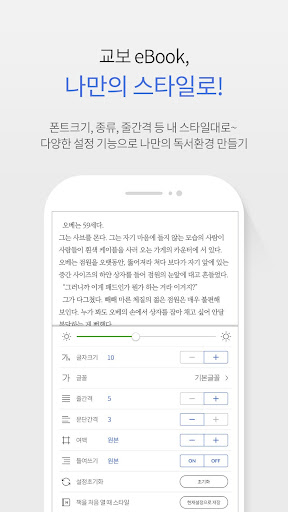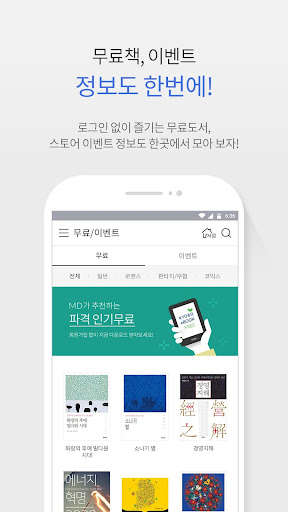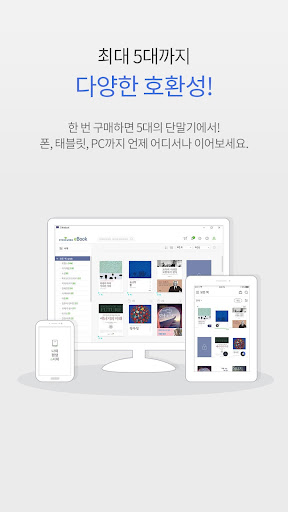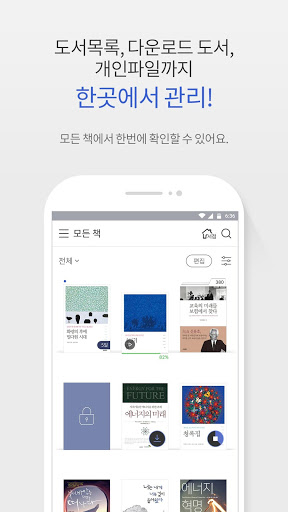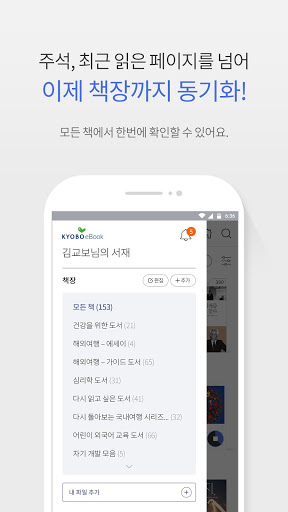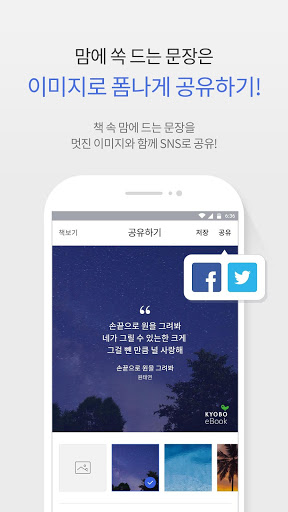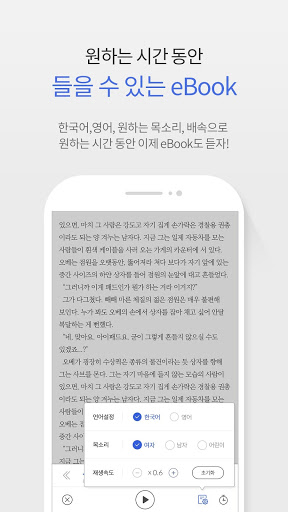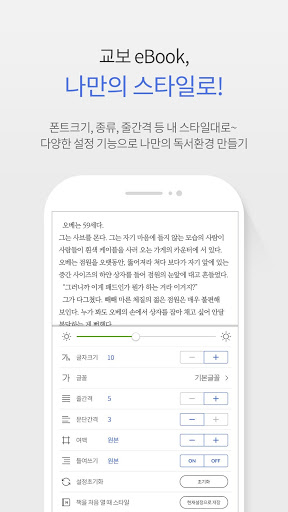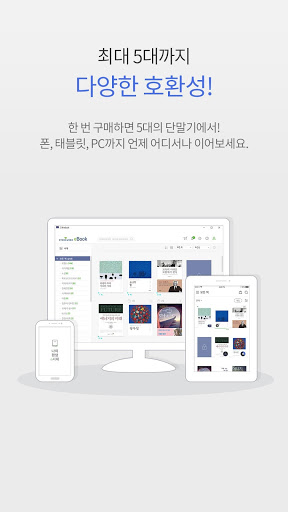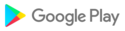1. Handwriting and highlighter functions have been added to PDF books.
* Recorded handwriting and highlighter are only saved on the device you used and are not synchronized with other devices. A device-specific synchronization function will be provided in the future.
2. The minimum supported specifications have been changed to allow installation and use of the app starting from OS 7 or higher.
1. Other errors fixed
1. TTS function improved (Chinese character ON/OFF function added)
2. Send to home screen function added
3. Character count check function added when writing a memo
4. Improved information display at the bottom of the viewer
5. Improved second paragraph indentation when sharing a sentence
6. Improved two-page view function in landscape mode
7. Other error improvements
1. App security strengthened
2. Network error phenomenon improved
1. Fix other errors
1. Fix other errors
1. Improve ePUB viewer view settings
2. Add ePUB viewer page turning function
3. Improved ePUB viewer highlighter color
4. Improved TTS function
1. Fixed push error
2. Fixed other errors
1. Added Kyobo Handwriting 2021 font
2. Apply ePUB viewer font magnifying function
3. Add screen brightness adjustment function through ePUB viewer up and down gestures
4. Change chapter turning method when viewing with up and down scrolling
5. Improve other errors
1. Added Kyobo Handwriting 2021 font
2. Apply ePUB viewer font magnifying function
3. Add screen brightness adjustment function through ePUB viewer up and down gestures
4. Change chapter turning method when viewing with up and down scrolling
5. Improve other errors
[Kyobo eBook v3.4.00 update]
● Applying in-app purchase obligation according to Google Play policy
- When charging Kyobo e-Cash in the Kyobo eBook app, use Google Play payment
- When ordering eBook, use Kyobo e-Cash easy payment
● New features
- App lock Add function
- Add a shortcut to recently viewed works
[Emergency Notice] An app network error occurred on Wednesday, March 3, 2022, and it was urgently restored.
You can use it normally after updating to v3.3.0.
In addition, due to Google's policy change, the [User Font] function will not be available for the time being on devices with Android version 11 or higher. We look forward to serving you again.
We sincerely apologize for the inconvenience.
[Kyobo eBook v3.3.00 update item]
1. Network error correction
2. User font function excluded on Android 11 or higher devices
[Android Kyobo eBook v3.1.00 update item]
1. Add light/dark theme selection function in settings
2. ePUB/ZIP viewer background color improvement
3. ePUB/PDF viewer Image sharing function improved
4. ePUB viewer memo annotation sharing function added
5, ePUB viewer Kyobo handwriting 2020 added by Doyeon-Yeon Park
6. Other errors fixed
[Android Kyobo eBook v3.0.47 update item]
1. ePUB viewer capture error correction
[Android Kyobo eBook v3.0.46 update items]
1. Fixed an unstable phenomenon when downloading books
2. Fixed some TTS functions
[Android Kyobo eBook v3.0.45 update items]
1. Download not available Fix
2. Bookmark creation error fix
[Android Kyobo eBook v3.0.43 update item]
1. Notch display overlapping
2. Audiobook error correction
3. Infinite loading phenomenon correction
4. Margin setting value improvement
5. Set book next volume replay function added
[Android Kyobo eBook v3.0.42 update item]
1. Audio book service applied
2. TTS listening to previous/next sentence listening function added
3. ePUB viewer view setting (font size , Line spacing, etc.) Fixed the phenomenon of being initialized.
[Android Kyobo eBook v3.0.41 update item]
1. Samsung S Pen air action applied
-Previous/next page turning, listening playback/pause function provided
(Page turning operation is excluded in the scroll view mode.)
2. In the ePUB viewer "Kyobo handwriting," additional fonts
3. the last page read, reading notes some improvements synchronization errors
(synchronization error is continuously caused, we will proceed to identify and improve.)
[Android Kyobo eBook v3.0.40 update items]-Sort
and filter Save and apply values set by the user
- sam unlimited re-developed modified products to be removed from the library during reading
- when downloading, the terminal capacity minimum standards change
- when enabled apps after switching to the background, highlighters, notes and annotations data erasure phenomenon modifications
[Android Kyobo eBook v3.0.39 update items]-Purchase
/rent filter added
[Android Kyobo eBook v3.0.38 update items]-Single
/ multi /full download process supplement
-Soft key on/off setting function added in terminal without physical key
-Footnote pop-up structure improvement
[Android Kyobo eBook v3.0.37 update items]-Full
download function Beta open
[Android Kyobo eBook v3.0.36 update item]-Naver
ID login error correction
-Password input error correction when locking books-Correction of
deletion of series book library-
Improvement of image readability when viewing enlarged images-
Correction of stopping when reading TTS-
MP3 playback -Fixed
some errors in the viewer- Fixed some errors in the viewer Fixed errors in the
[An update for Kyobo eBook v3.0.34]
1. The app does not run as a security issue on certain tablets
----------------------------------------------
1. Highlighter is next page.
2. Long tap and draw a highlighter
3. Improved memo input UI: When you input / edit memo, you can see the selected sentence.
4. Do not read images when listening TTS
5. Improved read screen
6. Added confirmation function when linking external links in ePUB viewer
7. Other fixes related to download error
[An update for Kyobo eBook v3.0.32]
1. Fixed the phenomenon that only the loading icon is continuously exposed when the page is turned over
2. Other error correction
[Android Booklet eBook v3.0.31 Update Items]
1. Improved execution speed when connecting apps on unstable networks
2. Fixed the problem that the screen does not turn off when the lock screen TTS is executed.
[An update for Kyobo eBook v3.0.30]
[Improvement of PUSH service function]
New, exclusive, events, benefits, etc.
We will inform you quickly and accurately.
If you want to use it steadily, please turn on push setting!
[Convenience enhancement]
1. Fixed problem that can not access specific ePUB contents
2. Added TTS reading setting in parentheses
3. ePUB Viewer / Cartoon Viewer Added two-sided view settings in landscape mode
4. Adding Bluetooth Keyboard Page Flip Key (Space / Back Space)
5. Modify screen auto-off policy
- When the terminal setting is set for 10 minutes or longer: The terminal setting value follows
- If the terminal setting is set to less than 10 minutes: The screen turns off after 10 minutes
6. Fixed adjustable book size in ePUB
7. Fixed the fact that ePUB read page was initialized
8. Security of Personal Information
[Androidbook Kyobo eBook v3.0.27 Update Items]
1. Fixed the problem that the ePUB viewer is forcibly closed and returns to the library screen
2. Fixed the problem that the PUSH message is forcibly terminated when the application is disabled.
3. Other error correction
[Android Kyobo eBook v3.0.26 Update Items]
1. Applying cartoon image viewer
2. PDF file can be viewed as "Add My Files"
3. Applying page turning function with Bluetooth keyboard
4. Improved DRM performance
5. Fixed the problem that the screen does not turn off in the viewer
6. Other error correction
[v3.0.25 emergency update]
※ Network connection method emergency correction
1. Fixed synchronization error of reading notes between Android apps
(iOS app June, PC e library update July, all reading channels in the channel synchronization error will be fixed)
2. App free area recommended book area newly established
3. When you view ePUB, you will be informed about the missing part of the body due to the issue of Android WebView version
4. Composition of the set books
5. Add restored book restoration
6. Adding copyright protection procedure for screen capture
7. Data rate incurred when downloading to LTE network.
8. Improved app execution speed when decompressing after downloading ePUB
9. Fixed a forced termination of an application on a specific terminal
10. Fixed the problem of unlimited loading according to screen size when browsing books
[Update v3.0.24]
1. Fixed synchronization error of reading notes between Android apps
(iOS app June, PC e library update July, all reading channels in the channel synchronization error will be fixed)
2. App free area recommended book area newly established
3. When you view ePUB, you will be informed about the missing part of the body due to the issue of Android WebView version
4. Composition of the set books
5. Add restored book restoration
6. Adding copyright protection procedure for screen capture
7. Data rate incurred when downloading to LTE network.
8. Improved app execution speed when decompressing after downloading ePUB
9. Fixed a forced termination of an application on a specific terminal
10. Fixed the problem of unlimited loading according to screen size when browsing books
[Update v3.0.23]
1. Scrolling the screen when selecting an area to leave a highlighter / note in the vertical scrolling view
2. Other error correction
[Update v3.0.20] 1. Fixed the problem that the book list disappears while syncing bookshelves 2. Fixed that app setting value is not saved 3. Other error correction
[Update v3.0.19] 1. Fixed an error that can not display the list of books in other bookshelves if there are no books in the main bookshelf. 2. [Edit] button in the bookcase Fixed the phenomenon that does not touch 3. In the ePUB scrolling view mode, modify the display of the move forward / backward buttons 4. TTS playback error correction in ePUB scroll view mode
[Update v3.0.18] 1. Fixed missing book list 2. Change to [All Books]> [Basic Bookcase] - Books moved to the user's bookshelf are not visible in the [Basic Bookshelf]. 3. Added function to apply system brightness value to screen brightness setting 4. Changing the viewer view setting icon (adding brightness display) 5. Added the ability to set whether to display popup windows when running the app - [App Settings]> [Popup Window View Settings] 6. Other error correction
[Update v3.0.14] 1. Add sorting option by purchase date 2. Added the number of books for each field 3. Cartoon content page no turning effect 4. Add gift function 5. Other error correction
[Android v3.0.13 update] ※ App stabilization
[Android v3.0.12 update] ※ In the background, TTS is stopped. 1. Fix image corruption when sharing images in landscape mode 2. Add screen capture button and watermark insertion function 3. Delete function added to library book context menu 4. Improved file / list delete UI 5. Fixed the situation that rental condition update is not possible when repurchase after expired rental book
[Android v3.0.09 update] 1. Apply your desktop landscape mode on your tablet 2. Fixed a situation where the list of books continued to disappear 3. Fixed the symptom of requesting continuation of download 4. Other error correction
1. Fixed a problem where a book was downloaded but not downloaded 2. Fixed a request to continue downloading books 3. The download button exposes when the downloaded book period expires. 4. Fixed a problem that when a 30-day automatic deletion setting expires, even if one item is expired, the whole bundle list is deleted. 5. Fixed the problem that playback does not stop when receiving phone while listening multimedia mode 6. Fixed the e0x10002 error when viewing comics series rentals directly from the store 7. Fixed the deletion of the list when re-browsing of expired sam books 8. Fixed the situation where the expiration date of the expired sam book is not deducted when it is re-opened. 9. Fixed an error displaying rental information when rented books were re-rented. 10. Fixed the problem that book disappears from list when deleting file 11. Other error correction
[2.6.5 Emergency Update] Fixed an issue where the content could not be opened or the app was terminated because the content path was not found in the specific terminal.